- Have any questions?
- +91 96020 93137
- +91 93525 62080
- info@worldseoservices.com
How to Create a Winning Social Media Content Calendar

Top 7 Mistakes to Avoid in Social Media Marketing
November 30, 2024
10 Tools Every Social Media Marketer Needs to Know About
December 2, 2024In today’s fast-paced digital world, a well-organized social media content calendar is essential for businesses to stay consistent, relevant, and ahead of the competition. A content calendar not only streamlines your marketing efforts but also ensures that your brand maintains a cohesive voice across all platforms. At World SEO Services, we understand the importance of planning and strategy when it comes to creating a winning social media content calendar. In this guide, we’ll walk you through the steps to develop a content calendar that drives engagement and delivers results.

What is a Social Media Content Calendar?
A social media content calendar can help you post with a unique voice, manage multiple versions of each post, and decide what to post on each account. It includes details like:
- Post dates and times.
- Platforms where the content will be shared.
- Themes, topics, and objectives for each post.
By creating a winning social media content calendar, businesses can manage their resources effectively, avoid last-minute scrambling, and ensure their messaging aligns with their goals.
Benefits of a Social Media Content Calendar
- Consistency: Regular posting keeps your audience engaged and boosts platform algorithms.
- Time Management: Planning ahead reduces stress and saves time.
- Team Collaboration: It provides a clear framework for teams to collaborate seamlessly.
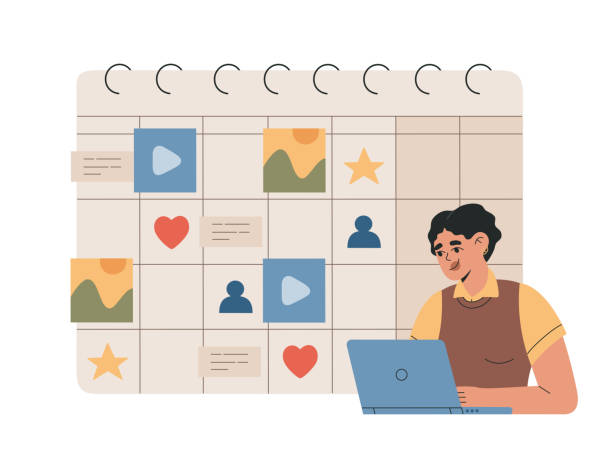
What are the steps used to create Social Media Content Calendar
1. Define Your Social Media Goals
Start by identifying your objectives. Are you aiming to:
- Increase brand awareness?
- Drive website traffic?
- Generate leads or sales?
- Build community engagement?
2. Understand Your Audience
Identifying and understanding who are your target audience is very crucial. Points which should be considered:
- Demographics: Age, gender, location, etc.
- Preferences: What type of content your audience will usually engage with?
- Behavior: What are the platforms which are been used most by your users and what is the most active hours ?
Tools like Facebook Insights, Instagram Analytics, or Google Analytics are the analyticals tools which is used to gather data which ensures is your content relevant and will resonates with your audience.
3. Choose the Right Platforms
For every businesses not all the platforms are the best. For example:
- Instagram: Great for visual content and younger audiences.
- LinkedIn: Ideal for B2B and professional networking.
- Facebook: A versatile platform for reaching diverse demographics.
Customization of your content on each platform to maximize engagement of your audience will be helpful.
4. Identify Content Themes and Categories
To maintain variety and keep your audience engaged, divide your content into themes or categories. Examples include:
- Educational Content: How-to guides, tips, and tutorials.
- Promotional Content: Product launches, sales, and discounts.
- Engagement Content: Polls, quizzes, and user-generated content.
- Storytelling: Behind-the-scenes insights and brand stories.
Rotating between these categories ensures your feed remains dynamic and interesting.
5. Create a Posting Schedule
Consistency is key to maintaining audience engagement. For example:
- Instagram: 3–5 posts per week.
- LinkedIn: 2–3 posts per week.
- Twitter: Multiple posts per day for real-time engagement.
Scheduling your posts is the best way to known the best time your audience will be most active. Tools like Hootsuite, Buffer, and Later can help automate and manage your posting schedule.
6. Plan for Key Dates and Campaigns
Incorporate key dates like holidays, product launches, and industry events into your calendar. Aligning your content with these events makes your posts timely and relevant.
Example:
For a clothing brand, planning posts around Black Friday or Valentine’s Day can help capitalize on seasonal shopping trends.
7. Use a Visual Layout
A clear, visual layout helps you organize your content effectively. Use tools like:
- Google Sheets or Excel: For a simple, customizable grid.
- Trello or Asana: For collaborative, team-based planning.
- ContentStudio or Notion: For advanced scheduling and tracking.
Include columns for:
- Post date and time.
- Platform.
- Content type (image, video, blog link, etc.).
- Caption and hashtags.
- Campaign or theme.
8. Create and Curate High-Quality Content
Plan your content creation process well in advance. Use design tools like Canva or Adobe Creative Cloud to produce visually appealing graphics and videos.
For curated content, share articles, infographics, or posts from thought leaders in your industry.
9. Monitor Performance and Adapt
Based on your performance insights your content calendar is a living document. Regularly review metrics such as:
- Engagement rates.
- Click-through rates (CTR).
- Follower growth.
- Conversion rates.
Common Mistakes to Avoid
Ignoring Platform Trends: Stay updated on new features and trends for each platform.
Overloading Your Calendar: Don’t sacrifice quality for quantity.
Neglecting Analytics: Without tracking performance, you can’t improve.


